Snap AR x Lenslist AR Asset Hackathon: Lens Studio Assets Explained #3 | Tools & Custom Components

There’s not much time left for the deadline of our Snap AR and Lenslist AR Asset Hackathon – excitement is growing, ideas are still being born, and work is in full swing! 🙌🏻💡 So, to make this creative journey easier for you and to provide essential technical assistance along with the much-needed hints, we’re coming back to you with the last but not less important article from our Explained series!
We’ve already covered 2D Textures & 3D Models, as well as delved deep into Materials & VFX. 🍎 What we’re discussing today are equally crucial aspects of Asset creation – Scripts, Custom Components, and Machine Learning Models! 👾 An intriguing trio that can bring immense value to your work, isn’t it?
Following our usual practice, we’ll begin by reminding you to categorize the assets that you can submit in principle! And these include:
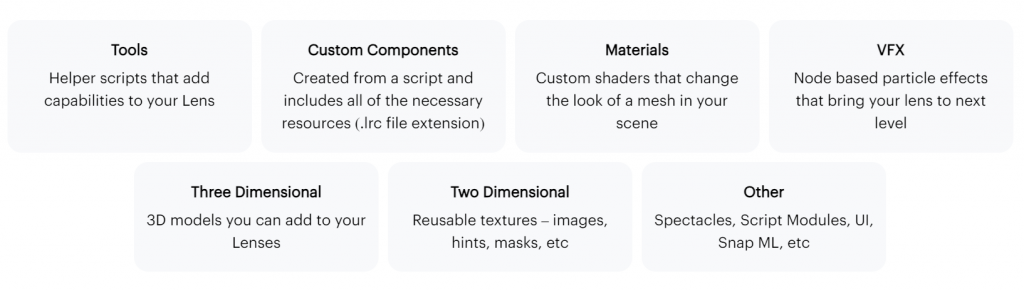
⬇️ Scripts
When using custom scripts consider that others should be able to read it.
Putting comments or JSDoc annotations is a great way to add affordance and help others use what you’ve built.
Make sure your script is versioned and attributed. Please use the following example header to your scripts:
// Script.js
// Version: 1.0.0
// Event: On Awake
// Description: [description here]
If using third party scripts or script modules, please make sure the license allows this. If unsure, please let us know when submitting.
⬇️ Machine Learning Models
Lens Studio Supports next file formats for ML models:
- .dnn
- .onnx
- .tflite
Please provide an example that has a complete set-up that includes ML Component with its inputs and outputs configured.
You can learn more about ML Component here
⬇️ Custom Components
Custom Components are a type of component within Lens Studio that is created from a script and includes all the resources needed in order for the script to work. This allows Lens Developers to bundle together script and resources in a convenient package.
This can be a convenient way to distribute and support versioning for your asset, please check out a detailed guide on how to make one in this guide.
What are the other important matters you should give particular focus to? 🤔 Check it out below:
🏀 Asset Thumbnail
Design a preview image of your asset that will be the user’s first impression. Please make sure it is engaging, reflects your asset well, and fits a colorful Asset Library aesthetic.

Please export your image as a 512 x 512 px png file preferably on a transparent background. And allow some space around the subject for UI elements
Here are a couple of additional references for you to use:
- Custom Component Thumbnail Template
- Script Module Thumbnail Template
✏️ Description
Provide a short description of your asset, for example:
World Object Controller allows you to add a 3D object to the world that the user can walk towards and around. This tool gives you access to manipulation control which allows the user to move, scale and rotate the object.
Provide useful links that would provide some context for your asset (Guide, Template, etc)
Provide keywords that could be used to find your asset. If it consists of several elements, list out their names so they can be used for search.
💎 Asset Requirements
Must be compatible with Lens Studio 4.49+, please check that your assets work as expected in the latest Lens Studio version,
Assets must fall within one of the categories outlined above,
Both previously built assets and new assets are welcomed.
💎 Asset Guidelines
A good and viable asset is a versatile building block that allows for use in a variety of ways. Some examples are if you are creating a texture pack, please allow for several different example use cases. For materials, please provide some customizable inputs so others can fine tune your materials to fit their needs. For 3D assets, please allow for several variations or animations that inspire and enable creators to work on their projects.
Make sure to provide clear instructions on how to use your assets. For example: Does it only work with a Screen Transform? Does it require special configurations? Which parts of the asset should a creator edit and which ones should they avoid editing? Make your asset work as out-of-the-box as possible!
Other best practices can be found here:
💎 How to Submit Your Asset(s)
Once you’ve created the best AR asset ever and smoothly completed all the necessary steps, the final task is to submit your work and… It’s time to refer to the list below for the required materials you’ll need to attach. 👀
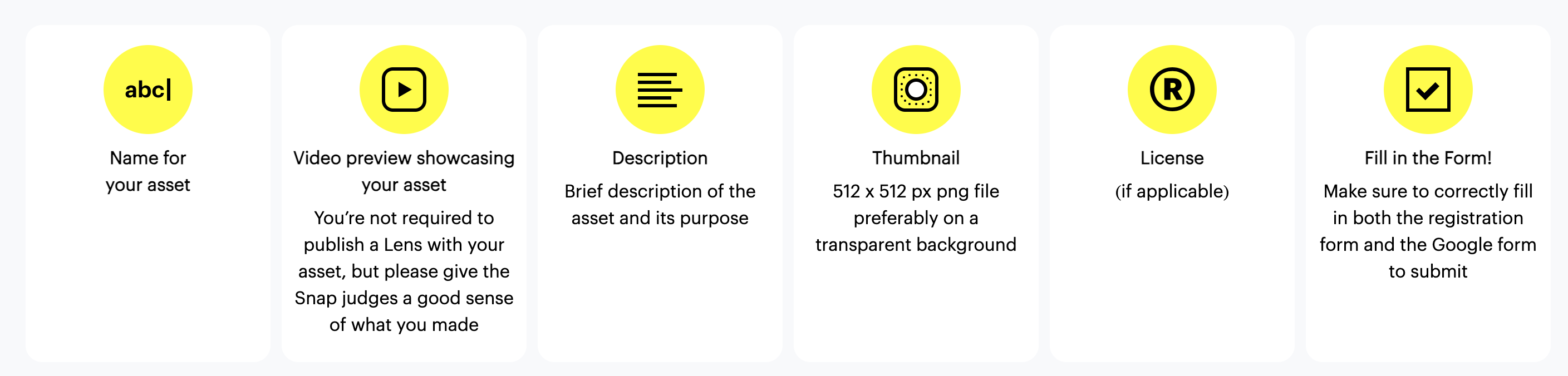
Also, keep in mind that you will need to fill out two different forms during the submission process. The first form is a simple one located on our Lenslist Hackathon Registration Site. The second one is provided by the Snapchat team – the Asset Library Submission form. To ensure consistency between the forms, you will be able to generate a unique UUID code on the initial Lenslist registration form. After generating the code, you should copy and paste it into the Google Form, which is the Snap submission form.
Now, let exciting rewards fuel your AR drive even more. 🤩 Behold, a grand prize pool of $40,000 and a round of 100 prizes to give out! These delightful treasures are spread across 25 inspiring categories, each graced with four prestigious levels: Diamond ($1,000), Gold ($300), Silver ($200), and Bronze ($100). 💎🥇🥈🥉
As a quick reminder, a single asset has the potential to win up to three awards from different categories. ☝🏻 And we hope you remember that each entrant has the opportunity to submit as many as 10 entries, increasing their chances of triumph! 🌟
There’s still plenty of time before August 20th to get every detail right and make your assets the best they can be! 🧩 For more thorough preparation, you can always study the details of the AR Asset Hackathon here!
