Snap Opens Lens Fest with New Creator Funding Worth $3.5M and Lens Studio Updates

On Tuesday, Snap kicked off Lens Fest, its first-ever public, multi-day virtual event for AR developers and creators to explore what’s possible in augmented reality and celebrate Lens Creators – those who use Lens Studio, Snap’s powerful AR creation tool, to build and publish Lenses for Snapchatters worldwide.
The first session featured Snap co-founder Bobby Murphy and other leaders from Snap’s AR platform, as well as partners and Lens Creators like Phil Walton, the creator behind the infamous Potato Lens!
Lens Fest – Snap’s Global AR Festival on Dec 8-10
Snap announces an investment to support AR creators
Snap announced an investment of $3.5 million dollars to expand its support of AR creators and developers who push what’s possible in AR through Lens Studio’s most advanced capabilities. This new investment will continue Snap’s commitment to funding opportunities for Lens Creators to work on sponsored projects, connect personal passions with Lens creation, and participate in our AR Creator Residency Program. More details on funding opportunities will come early next year.
Lenslist Team on Lens Fest
We can’t wait for our meetup we’re hosting on Thursday! One of our colleagues, Zuza, will introduce Lens Creators to what we do at Lenslist. The meetup will be available only for those with special invite.
Powerful upgrades coming with Lens Studio 3.3
Snap also announced a powerful upgrade to Lens Studio, one of the most popular AR tools on the market. This new 3.3 release is focused on improving creator workflows by providing tools and resources that professional creators need, as well as features that save time and improve the quality of Lenses. More on those new features below!
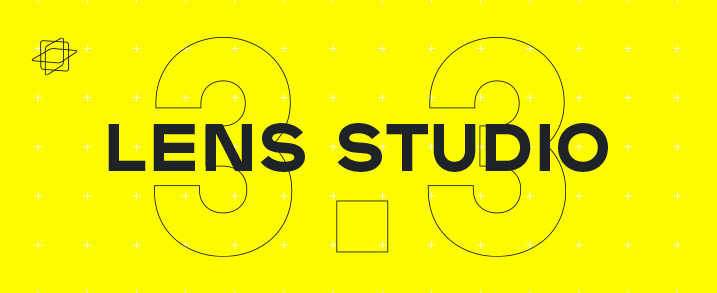
Overall, the session gave an overview of what’s to come throughout Lens Fest — tips and tutorials on building compelling Lenses, premiering short films shot on Snap’s Spectacles, and showing how creators and partners have found success on Snap’s AR platform.
Join Lens Fest over the next three days to jump into the sessions and explore the immersive space we’ve created to celebrate our Lens Creator community! If you can’t be there, our Lenslist team has got you covered: follow us for fresh news from Lens Fest.
More on Lens Studio 3.3
My Lenses 2.0
Search and manage your Lenses with our newly enhanced Lens management tool. Not only do you now have the ability to manage your Lenses in web browsers outside the Lens Studio application, you can also quickly search for and easily monitor your Lens activity in one place. Toggle between personal and sponsored Lens accounts, see the status of your Lens, set Lens visibility, and add tags, Scan Triggers and Preview Videos within My Lenses 2.0.
Visual Scripting:
Create custom interactivity using graphical, node-based scripting without coding. No Code AR allows you to save time while building complex logic.

Texture Compression:
Pack richer assets for more compelling Lenses with Texture Compression. We listened to your feedback that compressing assets into the 4 MB Lens size can be tricky, especially when building Lenses for brands. In doing so, we have made it easier to compress textures right inside Lens Studio, allowing you to compare quality and size tradeoffs visually. The newly supported compression formatting will help your Lens load faster and use less RAM, creating a better experience for Snapchatters.
Logger:
Group, filter and search messages with our updated Logger, which will help streamline your workflow as you build and test your Lenses.
Building Blocks:
Get started quickly on your next Lens experience with Building Blocks, downloadable assets and helper scripts that help you prototype, refine and add features to your Lens experiences. Check it out in our Additional Resources page on the Community Support Website.
New Templates:
We have also built several templates to jumpstart your next Lens including:
- Face Morph Template: Transform faces into 3D characters using a custom mesh and build more transformative, realistic experiences.
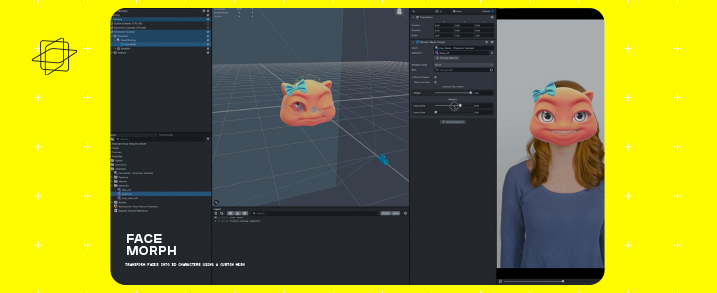
- Configuration Template: use UI widgets to create an adjustable Lens. This is particularly great for building innovative shopping and try-on experiences.
- Tween Template: set-up Tween animations quickly through a dropdown menu great for building games and interactive experiences
