Distribution of AR Effects on Instagram & Facebook
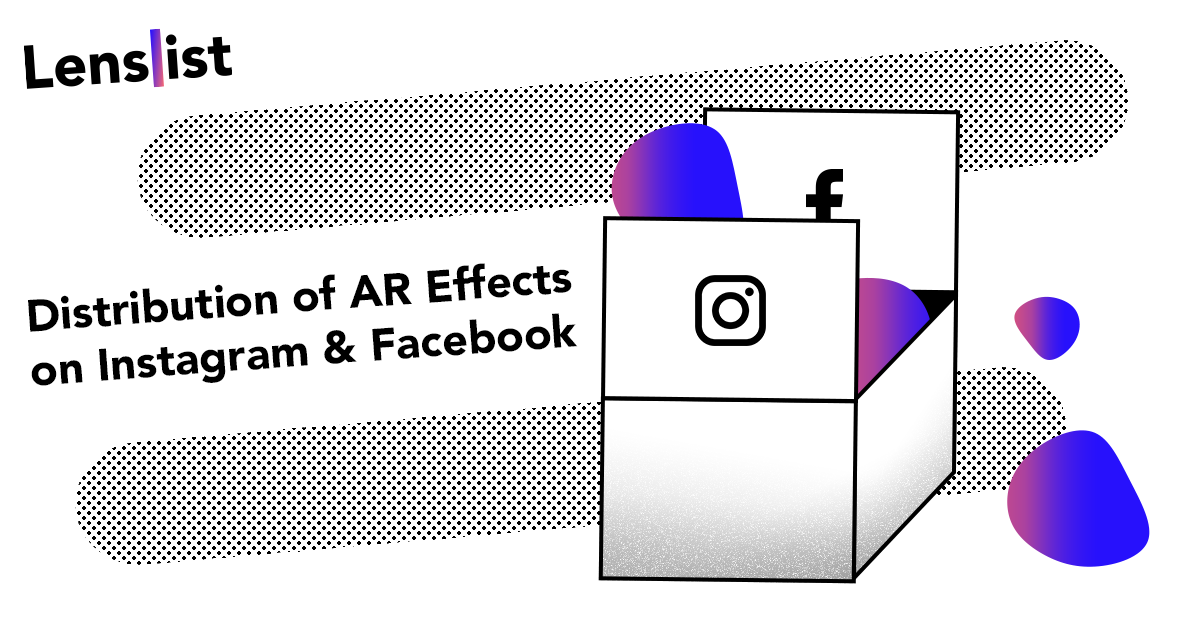
Creating an AR effect for your brand is only the first step in launching a digital campaign with an Instagram or Facebook Camera Effect included. The second one is to properly present your AR effect to the world and engage the audience with it. In this article, we’ll show you how it can be done in various ways.
New: Facebook Newsfeed AR Ads
We’ll start off with the newest way to promote your Facebook Camera Effect which has been made available for all brands from December 2019. This format lets you launch a paid advertisement campaign which will appear directly in users’ newsfeed. Just like with any other sponsored post, it can be targeted to a specific audience. The great advantage of this format is the flexibility which comes from Facebook ad targeting. But the most important factor is that it finally lets brands that are active on Facebook and not on Instagram employ AR as an effective marketing tool.
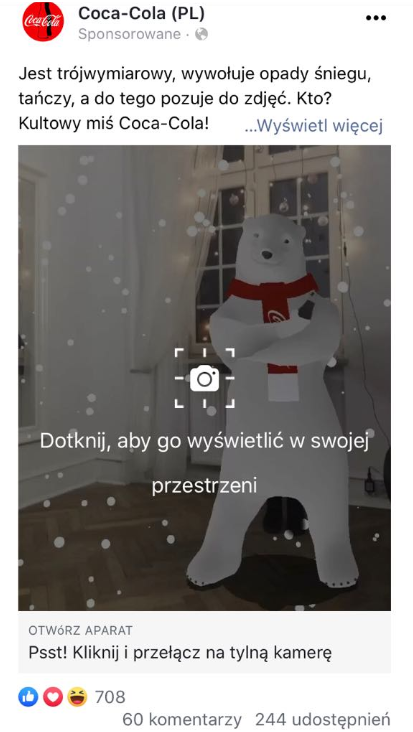
Owned (free) distribution
- Effects Tab on your Instagram profile
When you publish your first Instagram AR effect or game, a new tab is unlocked and becomes visible on your profile. All AR effects you’ve uploaded will be visible there together with their demo videos and you can make them active or inactive whenever you want. - IG Stories & Highlighted Stories
If you share a video or a photo in your Stories using any Instagram AR effect, viewers of the story will be able to open the effect directly from there, just like on the video below. The link to the AR effect remains active even when you add the story to Highlights. - Swipe-up in Stories (>10k followers)
If you have more than 10k followers, you can also add URL of the AR effect to the story containing it under a swipe-up click-through. - Effects Gallery
Followers of your brand will also see your AR effects in their Effects Gallery (it can be accessed through the Instagram camera). - Any other place online
Because of the fact that every AR effect is, in fact, an URL, it can be shared in many different ways, eg. on your website. - QR code
Another creative way to distribute AR (and boost sales in the process) is to put QR code on your packaging, entry ticket to an event or any other suitable place. Scanning the code with a smartphone camera will take you directly to the AR effect activated on Instagram or Facebook camera app. Creating QR code is free, but bear in mind that altering the packaging does not come without any costs, though.
Paid distribution
- Influencers + IG Stories 💜
When done right, hiring an influencer to use your AR effect on IG Stories can be the most effective method of distributing it. All of the influencer’s followers will be able to use your effect instantly after they watch their idol doing it. - IG Stories with a swipe-up (<10k followers)
If you’d like a swipe-up in the story with the link to your AR effect, but you don’t have 10k followers, you can still add it, but it won’t be free anymore. - Click Ad on Instagram, Messenger or Facebook
As we’ve mentioned earlier, every AR effect has its own URL, therefore it can be added to any click-through ad format, eg. Instagram Stories Ads. If the promotion is declined (no internal URLs), you should use bit.ly or any other link shortener and it will work. - Messenger Chatbot
Implementing an AR effect into a Chatbot is a great way to fully take advantage of its gaming and contest-creating capabilities. Adding an effect to an existing chatbot with many active subscribers can be a huge boost for it, too. Again, an AR effect is a link, so you don’t have to pay additionally to add it to a Chatbot, but you have to take into consideration the costs related to developing or changing an existing Chatbot.
We hope that it will help you or your clients to take a grasp at how you can distribute AR effects efficiently and make them visible to your audience. If you have any questions or want our help in launching an AR campaign, feel free to contact us at [email protected].
